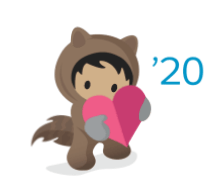By Tamryn Hayne,
Before migrating to Salesforce, we worked with various record keeping applications that just didn’t cut it for us. When you have many clients to store information for and in order to keep up with your business development productivity targets, you need to have a CRM that will do exactly what you need it to do.
All our data was scattered between systems. It was a time-consuming process to search for and extract client and productivity data amongst many other tasks.
Deciding on Salesforce
Although we had a very basic and default implementation of SalesForce we weren’t utilizing it effectively. So our CEO, Ilan Azbel, started a 2 month project of evaluating numerous competitive CRM systems. He evaluated 5 well known CRMs against a very defined list of functional requirements. It’s easy to get dazzled by fancy UIs and sales demonstrations, but when asked specific functional questions each CRM had their strengths and weaknesses.
We found that many CRM systems promote themselves to be cheaper and more functional alternatives, but we found at the feature levels we required the pricing was pretty similar. Much of the Autochartist-specific functionality we required would need to be built by external consultants. This is where SalesForce won by a mile; the developer community is very extensive and finding resources would be easy, even in low cost jurisdictions like eastern Europe or India.
Once the decision was made to stick with SalesForce and expand on our existing implementation, it was a matter of prioritising the custom components and configuration.
The journey begins
At first, we started out slow. With not knowing how to utilize Salesforce effectively and having to migrate all our data from older systems, it seemed like a mountain was ahead of us. We knew however, that we had to start somewhere. As time went on, we learned more and started implementing certain processes to ensure all our clients details were in Salesforce and recorded correctly. We had a few hiccups along the way but the more we learnt about Salesforce and its amazing perks the more confident we became when using it.
We fell in love with the fact that we could tailor Salesforce to exactly how we needed it. The layout, the headings, the tabs, the reports, just so many options. And with its search functions we could get to where we needed to get to within a few seconds.
External Consultants
When we had questions or needed help, we had two external salesforce consultants that would configure and develop the functionality we needed.
We found that work on SalesForce can be classified into two areas: system administration, and custom development. The system administration needs were easy to fill, and the tasks were mostly relatively easy to implement. But our journey of finding a reliable SalesForce developer was far more difficult and fraught with mistakes. We did finally find a great consultant with amazing skills.
We found that we spent a significant amount of resources in the first 4 months of the implementation, but that cost dramatically decreased from month 5. We estimate the entire build cost us around $20k from start to end (excluding licenses of course).

Centralised Data
From adding clients contacts, to adding the unique product suite they have purchased, to even uploading sales agreements to the clients accounts in Salesforce, we have everything we need in just one place. No more running around from one person to another to try to retrieve client information.
We apply trigger emails that get sent to all our staff when someone from our sales team closes a new deal or services have been delivered by our development and client service teams. This has had such a positive effect on our company morale.
No matter how large the list of clients becomes, with Salesforce we can pull reports of specific data we might need in minutes. Whether it is to see which of our clients have a certain product of ours, which of our clients’ offices are in certain areas for when we visit them, reports on the time it takes for us to assist a client with a query, and a whole lot more.
Support staff performance
We also utilise Salesforce for internal reporting on staff performance, keeping up to date with meetings, emails and training sessions, and it links to our Gmail and calendars, so we get reminders of important events. We log emails to and from clients for a history trail that everyone has access to. It is so much easier now to work on retention projects and keep our clients happy and satisfied with our optimized service.
Support
We use the Cases module to keep track of our clients’ requests. Here we can see who is working on what with which client and also how long the case has been open for.
Our client service and technical support teams also benefit from using case management features and automation in Salesforce. These are useful to identify cases that have fallen outside of an intended service level (24 hours, 48 hours, etc.) and allows us to attend to client needs more quickly.
Another great feature that we make use of is the Web-to-Case feature. This helps us to gather client support requests directly from Autochartist’s website and generates plenty of new cases each day. This feature allows clients to submit information directly to the specific fields of a web form, and in this way automation begins immediately.
Email to Salesforce is also a great tool for our busy sales team. We use this feature to automatically link emails to leads, contacts and opportunities. This is achieved when we use an Email to Salesforce email address in the bcc fields when sending and replying to an email.
Our team can use support reports in Salesforce to track activity on the number of cases created, case comments, emails, case owners, and contact roles, as well as solution history. This is especially useful when there is a difficult case that’s only had one other incidence. The quicker we can respond to our clients’ needs the better.
And in order for us to work efficiently through organizational limitations, correspond on sales opportunities, and service cases, the Chatter feature in Salesforce comes in very handy. In this way, our support teams can quickly escalate cases to the in-house professionals more quickly
Data Integrity
We make extensive use of Dashboards in Salesforce. One of the most critical ones is what we call our “Data Compliance” dashboard. This dashboard is a collection of queries against our Salesforce database that identify missing gaps in our data. For example, if we forget to capture an important field, the dashboard immediately tells us about it. At first we found the concept to be strange – it’s a dashboard that is completely empty in an ideal world!
Some of our dashboards link to Basecamp which is an app we use for project management. These tasks are dealt with by all divisions of Autochartist so each individual gets to tick off each task on their list once completed. We create a basecamp URL for every client we onboard and that URL gets recorded into Salesforce under the clients account. This is so we can easily access these projects created on Basecamp in the future using the URL to get certain onboarding information that shows us what tasks were completed and who the tasks were allocated to and completed by. Whoever is invited to these projects on basecamp will have access to them to see what is going on. So only the people that are involved in certain projects will get notified when tasks have been added or completed.
Salesforce has increased our data integrity and allows us to perform in a productive work environment whilst providing more ease when it comes to record keeping and reporting. Tasks that we battled with before have become effortless and so much quicker to do.
Thanks to Salesforce and everyone that has worked together in our company for implementing and adding all we needed to in order for us to thrive. May our journey using Salesforce be long and prosperous!!